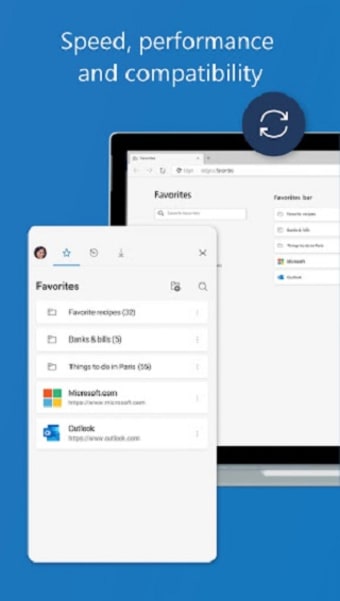Free unified web browser
Microsoft has been working to unify its web browsers’ codebase across multiple operating systems. The result of that is Microsoft Edge Canary. Unlike Microsoft Edge, the Canary build will have the same features on both desktop and mobile versions of the app. You can expect to see its interface, layout, and features to be vastly different from the current version of the Edge beta build.
Another advantage of the Canary build is access to advanced features such as reading mode and access to Edge ://flags. This will allow you to experiment with new features like dark mode and scrolling behavior.
What is Microsoft Edge Canary?
Microsoft Edge was designed to be a productivity program for enterprise use. Recognizing that the browser’s use may be for both professional and leisurely purposes, Microsoft Edge Canary will allow you to create a work and personal account for browsing. This may cause you some concern but luckily, the Canary build is integrated with Intune SDK.
This simply means you can protect your data from getting lost by setting up app protection policies. The browser will also limit access to Software as a Service (SaaS) applications and web apps. Its purpose is to keep browser-based apps running in your browser only. This means it’s all up to you to configure the app experience in the browser such as defining favorite apps, homepage shortcuts, block sites, and so on.
Besides the upgrade to its capabilities, Microsoft Edge Canary will offer new productivity features. One is Sync. As the name implies, the browser will sync all your browsing activity on all Edge browsers you’re logged into. This includes history, tabs, favorites, etc. Another one is Collections. Here, you can group links, documents, apps into one collapsable virtual drawer.
Ambitious take on browsing
Microsoft Edge Canary delivers on its promise to make browsing more productive. Whether you use Edge for work or for personal use, its new features will help you keep tabs on all your searches no matter where you are or what device you use. However, the unification of the programs is a new endeavor for Microsoft so user experience may differ from user to user.